Facebook is the most popular social networking website. If you are regular in internet you might have a facebook account. Most of the website admins are using facebook plugins in their sites to increase their pageview because of the tremendously increasing the user of facebook and most easy way to increase the viewers of a website.
How to add Facebook Like and Send button:
In this blog I want show you that how to add facebook like button to your blogger blog. Before you do this I hope that you must have a facebook account and you have already logged in to your account.
Steps:
Go to the bottom of your wall and click the developer link or go to this https://developers.facebook.com/docs/reference/plugins/like/ link.
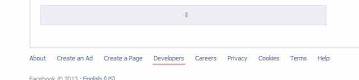
If you click on the Developer link at the bottom of the facebook wall then click on the Web button positioned at the right. Now click on Integrate with your website link.
Now click on Core concepts at the menu in left column. Core concepts menu will expand and submenu will show. Among them click on Social Plugins. You will see many types of plugins of facebook here. Click on the Like buton at the very first plugin. You will see a facebook code generator box like below.
Input your values in the boxes as your choice and which best fits to your website.
URL to like: The XFBML version defaults to the current page. This denotes the URL to which users are going to like.
Send Button: Put tick on if you want Send button along with Like button.
Layout Style: There are three style. Standard, button_count, box-count. Choose one whatever you like. click on them and see the changes at right preview box.
Width: Mention the width of your box which best fits to your blog column.
Show faces: Specifies whether to display profile photos below the button (standard layout only.
Font, Color Scheme, Verb to display: Select the attributes as you like.
You are already done. Now click on the Get code button. Facebook will generate the code to you. It will show the code in different format. If you copy the HTML5 format then part of the code has to add to your main web template. But if you copy the Iframe code it will be more easier.
Just copy the Iframe code. Go to the blogger dashboard and click on Layout tab.
Click on Add a gadget and select HTML/Javascrips gadget from the gadgets.
Paste the code in the content box.
Save it and see the changes in the preview.
There are many ways to integrate facebook like button in a website or blog sites. But I think this is the most convenient and trusted way to do the job.
 home
home





 Home
Home
+ comments + 7 comments
The Send button drives traffic by letting users send a link and a short message to your selected contacts by email, friends on Facebook, or Groups on Facebook.
website design
Thanks for sharing such type of information. I like it. Thanks again.
Thanks for sharing useful information.
Web Development Company Bangalore
Optical phenomenon scrolling has established to be additional participating than typical styles. The guests feel glad after they visit the sites equipped with optical phenomenon scrolling, for more information click here seo boca raton.
Post a Comment